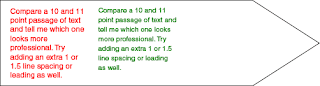30 Fonts that all designers must know and own
Here are 15 Serif and 15 Sans-Serif fonts that will last you through-out your design career.
15 Serif Fonts
1. Adobe Caslon - Magazines, journals, text books, corporate communication.
2. Adobe Garamond - Textbooks and magazines
3. Bembo - Posters, packaging, textbooks.
4. Bodoni - Headlines, text, logos. (I couldn’t get big preview for this font.)
5. Clarendon - Dictionaries and headlines.
6. Courier - Tabular materials, technical documentation, word processing.
7. Excelsior - Newsletters, Reports, Proposals.
8. Lucida - Low resolution printing, small point sizes, reversed out half tones.
9. Minion - Limited edition books, newsletters, packaging.
10. Perpetua - For displays with fine lettering, long pages of text, chiseled text.
11. Sabon - Books and corporate communication.
12. Stempel Schneidler - For displays and fine publications that need a legible text type.
13. Times New Roman - Newspapers, magazines, corporate communication.
14. Trajan - Books, magazines, posters, billboards, anything to do with the ages or religion.
15. Walbaum - Magazines, journals, text books, corporate communication.
15 Sans-Serif
1. Akzidenz Grotesk - Large Signage, all purpose for print media.
2. Avenir - For books with large amounts of text
3. Bell Centennial - For listings and very poor printing conditions.
4. Bell Gothic - For very small amounts of text that contains large amounts of information.
5. DIN - For signage, posters and displays.
6. Franklin Gothic - Newspapers and where available space is limited.
7. Frutiger - Large signage, all purpose font for print media.
8. Futura - Large displays, small text in books.
9. Gill Sans - Signage, all purpose font for print media.
10. Helvetica - Large or small text, all purpose type figure.
11. Meta - Large or small text, all purpose type figure.
12. Myriad - Large displays, all purpose media.
13. Trade Gothic - Newspapers and classified ads, advertising, multimedia.
14. Univers - Packaging, signage, text books.
15. Vag Rounded - Instruction manuals and print advertising.