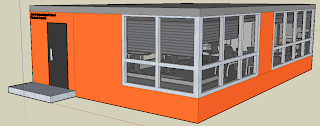Wednesday, June 10, 2009
Advertisement - Extra Credit
Goal Keeping Booklet - Extra Credit
Grease Play - Teaser - Extra Credit
Boy: Summer loving had me a blast
Girl: Summer loving happened so fast
Boy: I met a girl crazy for me
Girl:Met a boy cute as can be
Both: Summer days drifting away to uh oh the summer nights
wella wella wella
Boys: Tell me more, tell me more
Did you get very far
Girls: Tell me more, tell me more
Like does he have a car
Boy:She swam by me she got a cramp
Girl:He ran by me got my suit damp
Boy: I saved her life she nearly drowned
Girl: He showed off splashing around
Both: Summer sun something's begun but uh oh the summer nights
wella wella wella
Girls:Tell me more, tell me more
Was it love at first sight?
Boys: Tell me more, tell me more
Did she put up a fight?
Boy: Took her bowling in the arcade
Girl: We went strolling drank lemonade
Boy: We made out under the dock
Girl: We stayed out till ten o'clock
Both: Summer fling don't mean a thing but uh oh the summer nights
wella wella wella
Boys: Tell me more, tell me more
But you don't gotta brag
Girls:Tell me more, tell me more
Cause he sounds like a drag
Girl: He got friendly holding my hand
Boy: She got friendly down in the sand
Girl:He was sweet just turned eightteen
Boy: Well she was good you know what I mean
Both: Summer heat boy and girl meet but uh oh the summer nights
Girls: Tell me more, tell me more
How much dough did he spend?
Boys:Tell me more, tell me more
Could she get me a friend?
Girl:It turned colder that's where it ends
Boy: So I told her we'd still be friends
Girl: Then we made our true love vow
Boy: Wonder what she's doing now
Both: Summer dreams ripped at the seams but oh those summer nights
Tell me more, tell me more
Tuesday, June 9, 2009
Student Council Website
Office Design - Student Council

Tuesday, May 5, 2009
Weekly Post #25 (Special Edition)



Weekly Post #24 (Special Edition)

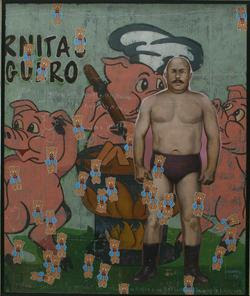
Weekly Post #23 (Special Edition)



Thursday, April 30, 2009
Weekly Post #22 (Special Edition)


Weekly Post #21 (Special Edition)
Weekly Post #20






Weekly Post #19