
Step 2: Open photoshop and import the picture.
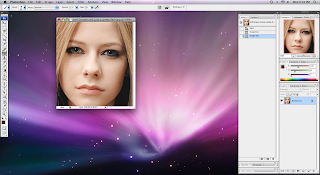
Step 3: Choose a color that you want to use and apply to the photo.
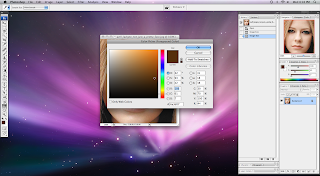
Step 4: Select the brush tool, in the tool box, and select on opacity and flow around 25%.

Step 5: Zoom into your picture using the magnifier tool in the tool box. Make sure your brush size is not too big, and not too small to re-color the spot that you want.
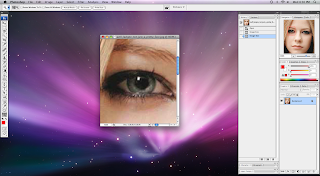
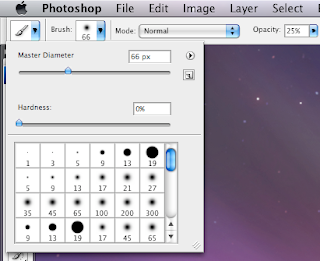
Step 6: Start drawing thin layers of color with the brush in the area that you wish to re-color. You don't want to go over the spot with too many layers because then it will look unnatural.
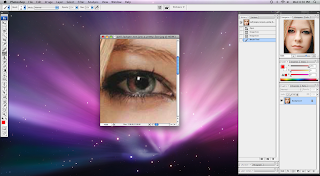
Step 7: Zoom out and enjoy the make over.
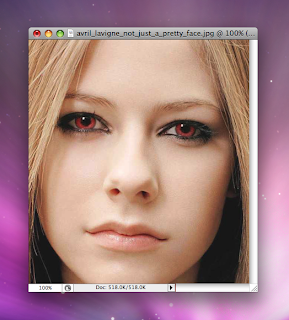
No comments:
Post a Comment